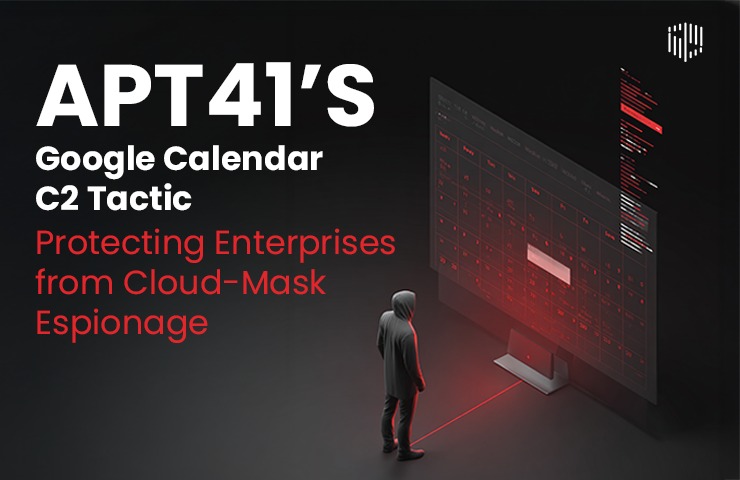
In a time when organizations are rapidly moving to the cloud, attackers are adapting just as fast, sometimes even faster. One of the most advanced cyber threat groups, APT41, recently showed just how far this evolution has come. By hiding malware commands inside something as ordinary as Google Calendar events, they’ve introduced a whole new layer of stealth that many enterprises aren’t prepared for.
This isn’t just a government concern. Any organization using cloud services like Google Workspace is at risk. Understanding how this attack works, and what to do about it; is now critical for enterprise security teams.
APT41 is a state-sponsored group believed to be connected to China, known for spying on businesses and governments worldwide. In May and June 2025, security researchers discovered that the group had started using Google Calendar; yes, the same app many of us use daily—as a tool for hiding their attack commands.
Here’s how it worked:
This method is clever for one big reason: Google services are almost never blocked in enterprise environments. So, the malware traffic blends right in with normal business activity.
At first glance, this might sound like a targeted attack against governments. But there’s a bigger message here: attackers are now hiding inside the same tools your business depends on.
Here’s why these matters to your enterprise:
In short: this is not a one-time trick. It’s a warning sign of where things are going.
Security researchers are now calling this kind of tactic “cloud-mask espionage”; using cloud platforms to hide malicious activity.
This approach is effective because:
And Google Calendar is just the start. The same tactic could be applied to Microsoft Teams, Slack, Dropbox, or even internal CRM notes.
This new attack method sounds complex, but the steps to defend against it are surprisingly practical. Here’s what your organization should focus on:
Set up logging and monitoring for cloud services, especially those like Google Calendar or Drive. Look for strange patterns like:
Review which apps and users have access to services like Google Calendar. Remove anything suspicious or unused.
Restrict calendar sharing across domains unless it’s necessary for business operations. Use policies that alert you when new sharing settings are applied.
The initial trick used by APT41 was a shortcut file that launched the malware. These are small, easy to overlook, and often evade antivirus. Educate employees to avoid clicking on unexpected .LNK or .ZIP files.
Use a threat intelligence platform to enrich logs with known APT indicators, such as calendar account IDs, domains, file hashes, or malware family names.
If your team suspects this type of stealthy intrusion, act quickly and methodically.
At Saptang Labs, we focus on helping enterprises detect and respond to evolving threats, especially those that hide in plain sight.
Our threat monitoring platform:
As attacks get more creative, your defenses must get more intelligent, and more integrated. We’re here to help you stay ahead.
Q1. What is the new method APT41 used?
They hid malware commands in Google Calendar event descriptions, using the app as a command-and-control (C2) channel.
Q2. Why is this hard to detect?
Because it uses trusted Google services. Most companies don’t monitor calendar traffic for threats.
Q3. What is TOUGHPROGRESS?
It’s a memory-based malware loader that doesn’t leave traces on disk, making it hard to find with traditional tools.
Q4. Can other platforms be used the same way?
Yes. Any cloud-based service; Dropbox, Teams, Slack, could be used to hide command traffic.
Q5. Is this only a government concern?
No. While APT41 often targets government agencies, the technique can be used against any organization that uses cloud tools.
APT41’s use of Google Calendar is a wake-up call. The cloud tools we rely on for business are now part of the attacker’s playbook. But with smart monitoring, informed teams, and the right technology, these tactics can be stopped.
Enterprises need to look beyond firewalls and antivirus. Threats are moving into the apps your team uses every day, and so must your defense strategy.
At Saptang Labs, we’re committed to helping you protect what matters with intelligence, clarity, and confidence.
You may also find this valuable : How AI-Powered Fraud Detection Strengthens Enterprise Cyber Defense